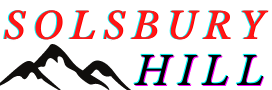In today’s digital-driven world the most we are all concerned about is our privacy and with Instagram’s standard personal setting one can choose to show your content to people you feel safe among. Sharing your recent activity with your friends and family is easier with a sense of security and comfort on Instagram.
How does a private account work?
For a private account on Instagram, one has to send you a follow request once you approve the request only then the person will be able to see your profile and posts.
You can check the following request in the activity section of your account.
Now, if you are planning to turn your Instagram account from public to private here’s how you can do it.
From Android or iPhone
- Tap or your profile picture
- Tap this icon then tap Settings.
- Go to Privacy, and then click Account Privacy.
- Click on a Private account to make your account private.
From Computer
- Log in to Instagram and go to your profile
- Tap Settings > Privacy > Security
- In the Account privacy section, click on the private account box to select. Done!
What all is public once you are on the private mode.
- Only the below information will be public
a) Username b) Public Name c) Profile Picture d) Your Bio
- You may choose what information you want to show to the public from the above.
- People out of your follower’s list can still send you a message request.
- After you have made your account private the ones who were already following you can see your content updates.
If you are new to Instagram you can still choose between a public and a private account depending on your interest and purpose. Also in that case below are some articles about Instagram that you should definitely check…